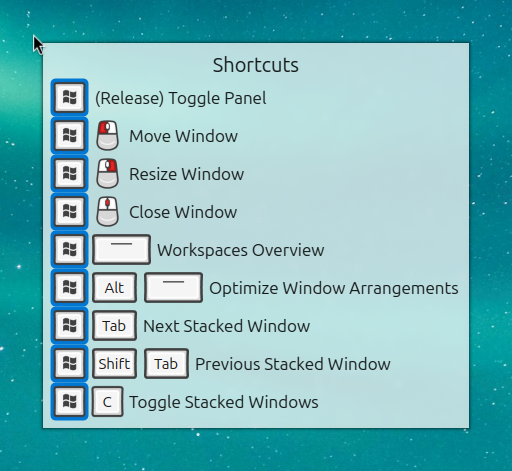Basic Usage
When you start Nebulux for the first time you will be on an empty desktop with just your wallpaper, but your Panel is opened:
Panel
You can always toggle the Panel by simply pressing the Win/Super key (between Ctrl and Alt on most keyboards).
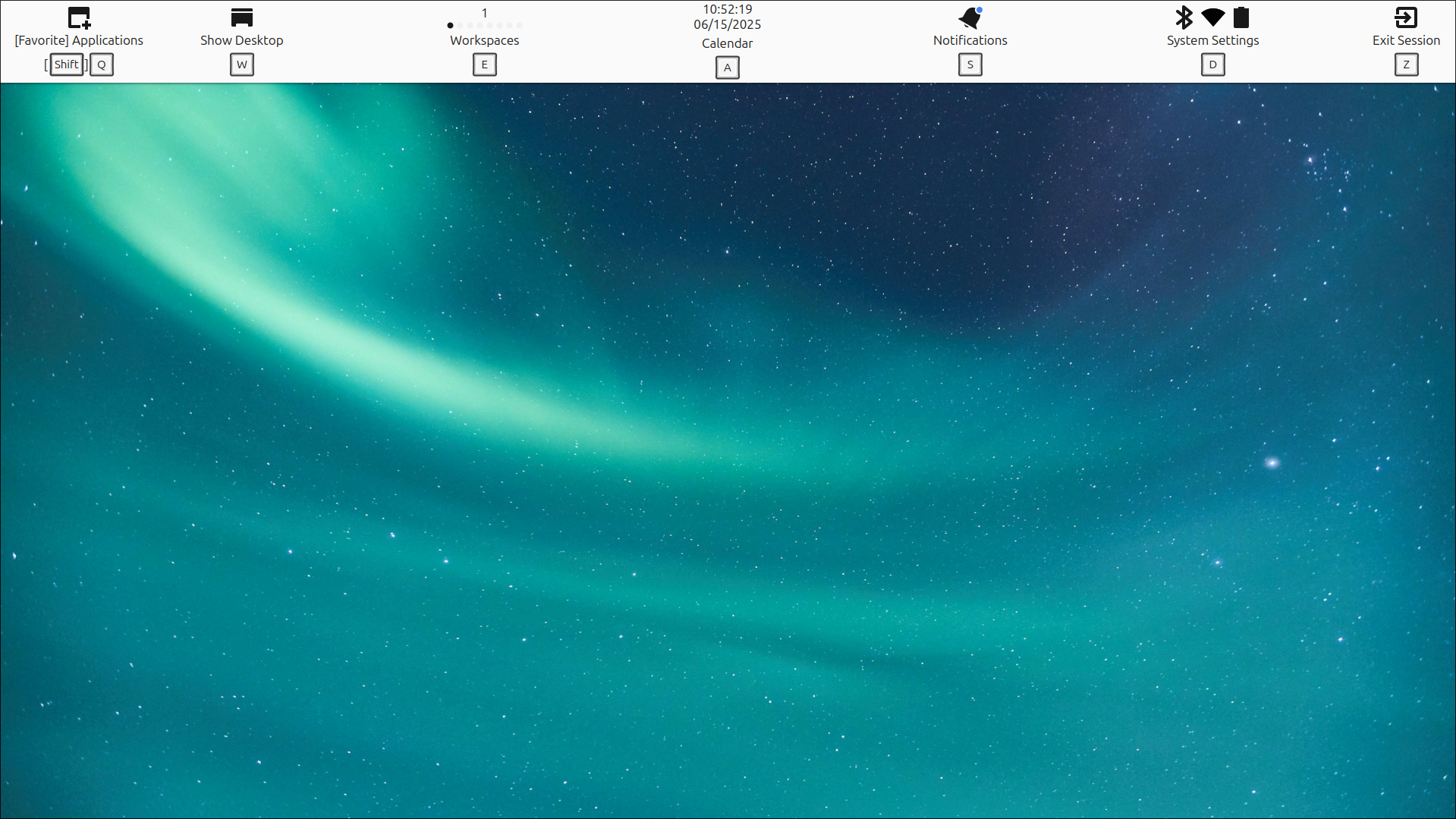
With the Panel open you can run the various actions on it by simply moving your mouse cursor to the top edge of an item, or by pressing the assigned key (optionally together with modifier keys like “Shift” being held, which can change the action).
Pie Menus
Nebulux uses advanced Pie Menus instead of traditional menus for fast navigiation and running actions much more quickly than other desktop environments and operating systems.
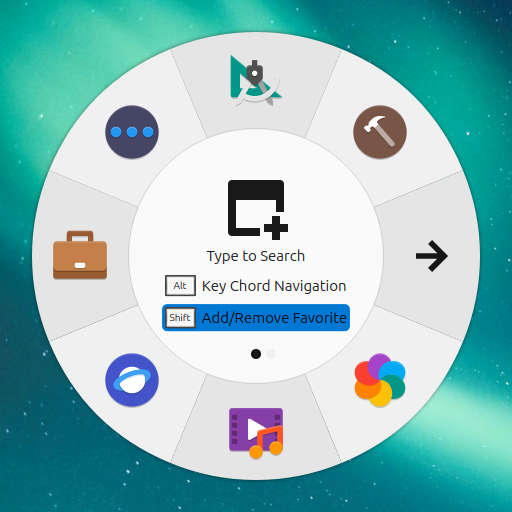
It works by simply moving your mouse beyond the edge of any menu item, which can be an action, another submenu or the next/previous page.
The current page (if there is more than one) is indicated by the dots in the bottom center.
Press “Escape” to go back to the previous submenu/upper layer, or close the Pie Menu completely if you are already at the root.
You can also type to search any menu item in the entire Pie Menu:
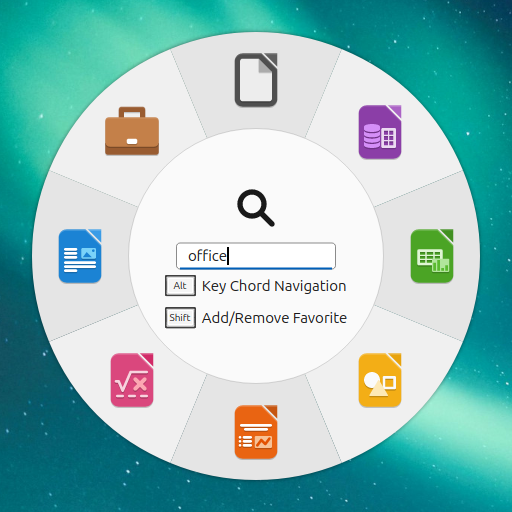
Toggling modifiers with modifier keys allows you to do even more, such as:
- enabling Key Chord Navigation with “Alt”
- with the “Shift” enabled in the application launcher toggling an app as favorite when you select it.
Key Chord Navigation
With the Key Chord Navigation modifier enabled, you can quickly navigate Pie Menus without the mouse, by simply pressing one of the keys dedicate to the spot in the Pie Menu. You can hover over the menu items to find out which spot uses which key (the keys are the same in every menu/submenu).
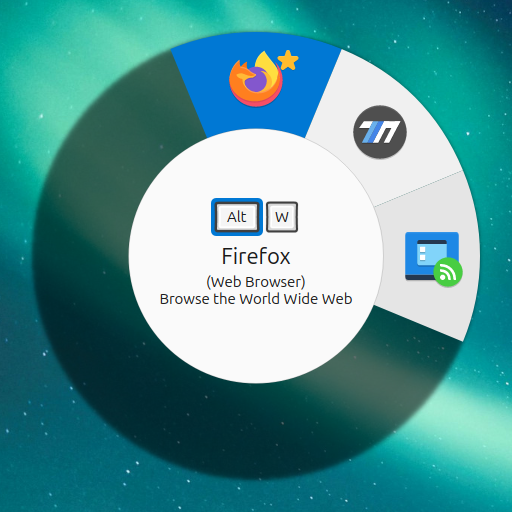
Windows
In Nebulux, windows are tiled automatically on your desktop when opened thanks to the Hyprland Window Manager. Here is how you can manage your windows once you hold down the Win/Super modifier key:
- Move windows by left clicking on your mouse and dragging them
- Resize windows by right clicking on your mouse and dragging near the edges
- Close windows by middle clicking
Other Actions
By holding they Win/Super modifier key, you can reveal a list of other possible actions such as toggling a tabbed window layout on your current workspace and much more: